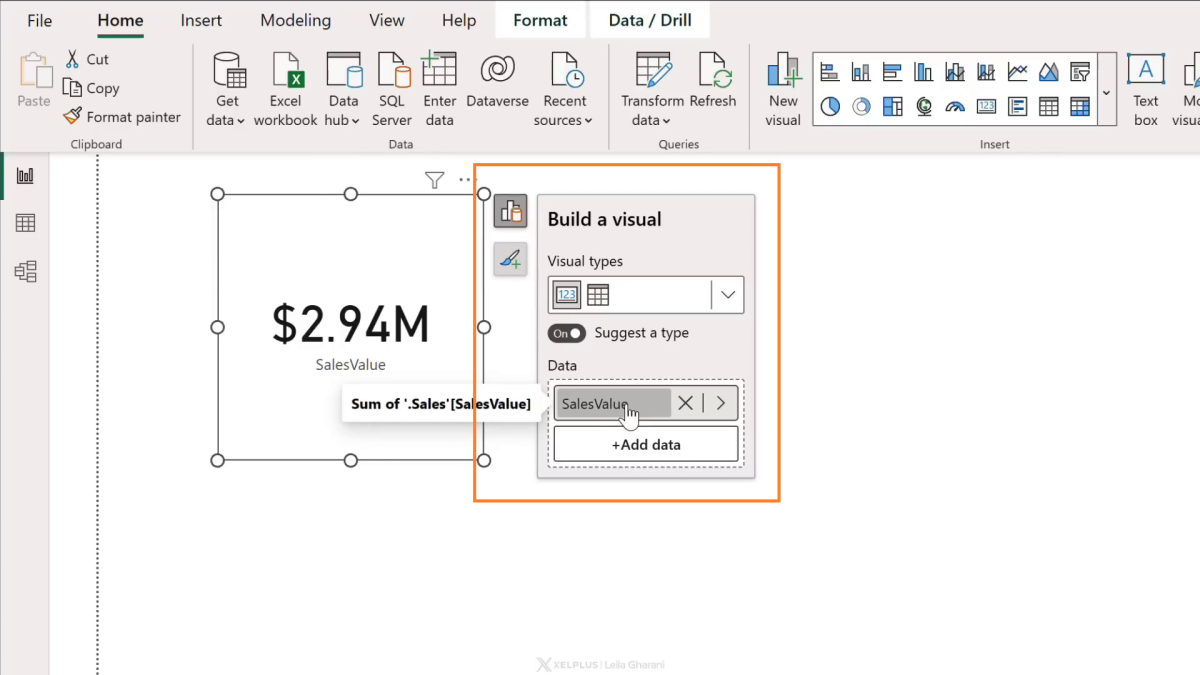
Exciting news! Power BI has just released an update in April 2023 with some amazing new features, and one of the most interesting ones is “On-Object Interaction”.
With this update, the visual editing experience in Power BI is now similar to Excel, making it even more intuitive and user-friendly. To enable this feature, simply go to File > Options > Preview Features and checkmark “On-Object Interaction”.
Here are some highlights of the new features in this update:
- The visualization pane is now located at the top, providing different ways to add visuals and making it easier to navigate.
- The new default visual for numeric fields is a card, with options to build and format the visual, giving you more flexibility in creating impactful visuals.
- The ability to add data to visuals and automatically change the chart type allows for seamless data exploration and visualization.
- Formatting options are now contextual and easily adjustable, with a “More Options” pane available for further customization.
- You can now turn on subtitles and add dividers for visual separation in titles, with a Format icon on the sidebar for easy access, making your reports and dashboards even more visually appealing and informative.
You can download the latest update of Power BI at https://powerbi.microsoft.com/en-us/blog/power-bi-april-2023-feature-summary/ and start exploring these exciting new features today!
A special thanks to Leila Gharani for her amazing explanation of these features in her YouTube video at https://www.youtube.com/watch?v=V0E_Hrn-iJU&pp=wgIGCgQQAhgB.
Don’t miss out on these enhancements in Power BI! Upgrade now and take your data visualization game to the next level. #PowerBI #DataVisualization #OnObjectInteraction #BusinessIntelligence
Leave a Reply